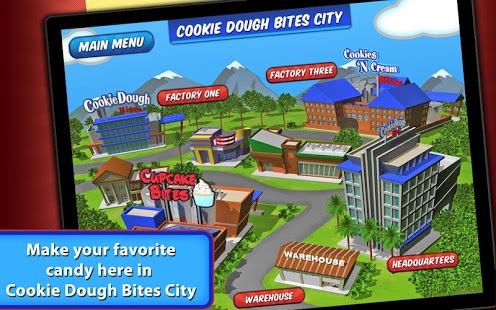Cookie Dough Bites Factory 1.1
Paid Version
Publisher Description
Welcome to Cookie Dough Bites Factory! For Android Run a candy factory and play through all the steps in the process as you make your favorite flavors of Cookie Dough Bites.
First, add just the right amount of ingredients to mix up the dough for your favorite flavor! Next, spray the bites with a sweet chocolate coating! And finally, package up the Bites but be sure to remove the bites which are defective!
Make all these fabulous real life flavors!
- Chocolate Chip Cookie Dough Bites
- Dark Chocolate Cookie Dough Bites
- Mint Cookie Dough Bites
- Fudge Cookie Dough Bites
- Peanut Butter Cookie Dough Bites
- Cupcake Bite
- Red Velvet Cupcake Bites
- Cookies 'N Cream Bites
Incredible Candy Fun!
- Spray bites with chocolate, colored sprinkles or cookie bits!
- Mix the ingredients and be careful not to spill it on the floor!
- Watch for uncoated bites and throw them away or they could be packaged up!
Cool Factory Upgrades!
- Add a Robot Arm to help you sort the bites!
- Add super wide nozzle to spray chocolate even faster!
- Add a auto-mixer to mix the ingredients fast without spilling!
About Cookie Dough Bites Factory
Cookie Dough Bites Factory is a paid app for Android published in the Other list of apps, part of Games & Entertainment.
The company that develops Cookie Dough Bites Factory is Sunstorm Games. The latest version released by its developer is 1.1. This app was rated by 2 users of our site and has an average rating of 2.8.
To install Cookie Dough Bites Factory on your Android device, just click the green Continue To App button above to start the installation process. The app is listed on our website since 2012-08-10 and was downloaded 1,502 times. We have already checked if the download link is safe, however for your own protection we recommend that you scan the downloaded app with your antivirus. Your antivirus may detect the Cookie Dough Bites Factory as malware as malware if the download link to com.sunstorm.android.factoryCDB is broken.
How to install Cookie Dough Bites Factory on your Android device:
- Click on the Continue To App button on our website. This will redirect you to Google Play.
- Once the Cookie Dough Bites Factory is shown in the Google Play listing of your Android device, you can start its download and installation. Tap on the Install button located below the search bar and to the right of the app icon.
- A pop-up window with the permissions required by Cookie Dough Bites Factory will be shown. Click on Accept to continue the process.
- Cookie Dough Bites Factory will be downloaded onto your device, displaying a progress. Once the download completes, the installation will start and you'll get a notification after the installation is finished.